The following is a summary of new features/functionality released in the Preactor product from version 12 through version 16.5.
Release 2016r5
Secondary Constraint Groups
Users now have the ability to assign secondary constraints to groups so the scheduling engine can make selections from a listof valid secondary constraints in a similar way to how it selects a primary resource from a resource group.
This will allow the modeling of individual tools and fixtures.
It also goes some way to help model the scenario where individual operators have multiple skills so simple constraints set up with a max value of the size of the group could lead to over utilization. The ranking of the individuals in that group can also help assign people to their primary tasks unless there is a shortage in another area.
Release 2016r4
Order Enquiry
The Order Enquiry functionality of Preactor has been enhanced to consider the availability of materials and, if required, produce sub-assembly and purchase orders. This enables the system to give a more accurate Capable-To-Promise date for enquiries. To support this functionality a new table has been added to the standard Preactor configuration to hold information about purchased items, including minimum order quantities, re-order multiples and lead times.
Release 2016r3
Highlighting and Filtering
The Highlighting feature has been redesigned for this release, replacing the Locate option in the Sequencer.
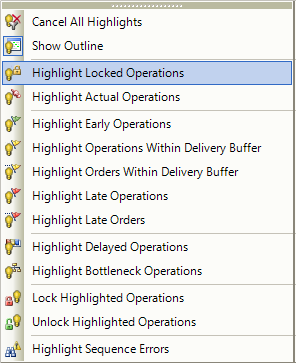
The Filtering feature is new to this release and provides numerous options for filtering in the Preactor AP and AS Desktops and in the Sequencer. This feature is not available in the Planner. In the Desktop, users are able to create Expression Filters for any editor, and in the Sequencer, Expression and Composite filters can be created. Expression filters are a ‘single’ filter, where users can filter items by one requirement, e.g. Order Name. Composite Expressions are built using AND/OR logic, and can be created using both Expression and Composite filters, allowing for highly detailed and exact filtering.
The Highlighting and Filtering features can be used separately or in conjugation with each other, allowing users to filter large configurations, and then highlight them if the Schedule has already been generated
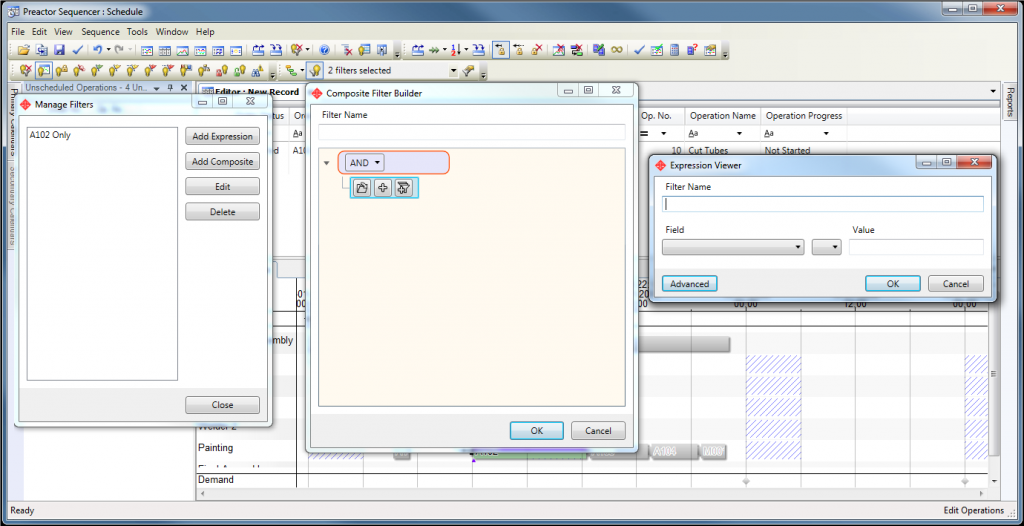
Unscheduled Operations Window
The Unscheduled Operations Window has been re-engineered as a new instance of the Editor over the Orders table, that is permanently conditioned to only show Unallocated Operations. When upgrading an old configuration, Preactor will start without the Unallocated Windows visible. The window can be displayed from the View drop down menu.
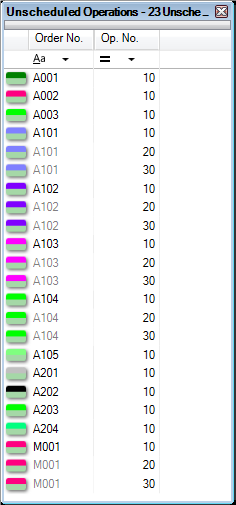
Release 2016r2
Bar tool is deprecated and replace by Operation Properties Tool
Operation Properties Tool
A new window in the sequencer allows styling of Gantt bars in the Overview and Trace Chart windows. It controls colors, patterns and text. This feature replaces the bar tool. As well as including modes with behavior equivalent to the bar tool, some new coloring modes are included. All the color modes are described below:
- Default: No color defined. Black for main bar, inherit for low and low right bar colors.
- Fixed Color: User defined fixed color.
- Color Field: Choose a color field from the orders table or any related table. E.g. Attribute Color. Color Theme: Select color from predefined themes, based on a selected field.
- Automatic Color: Select any color based on a selected field.
- Color Range: Select color from a linear range of colors defined by a start and end color based on the value of a selected field.
Note: All algorithms are deterministic, the same values yield the same color every time.
Release 2016r1
Bug fixes
Release 2016
External data mapping – using Odata interface to pull data from external sources at time of sequencer open.
Data Encryption
Release 12.3 (2015r2)
Utilization view

You are now able to Highlight from Editor as well.
Release 12.2 (2015)
Preactor Editor overhaul
Field Chooser
Ad-hoc sort & filter
Grouping
Un-do/re-do
Copy
Delete
Drag & Drop from editor
Operation selection
Table & Fields properties editor – No longer need to change .prtdf file to hide/un-hide, and add fields to tip display or editor window.
Release 12.1
Native 64 bit support
Import from additional sources – including SQL Server, Oracle, Access and Excel.
Release 12.0
Performance improvements – loading, saving, rendering sequencer. Reduction in memory requirements.
Security module – Basic authentication, Windows authentication
Redesigned import/export wizard
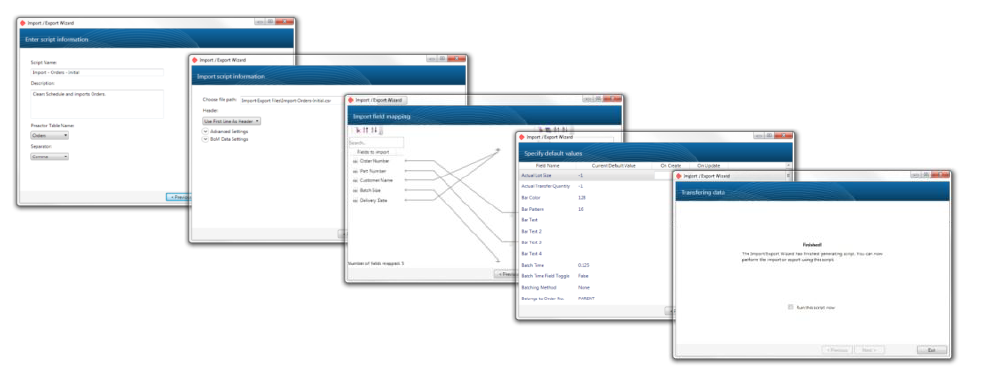
Sequencer Navigation improvements
