APS Connect
APS Connect is a superset of tools developed by ATS Lean Scheduling designed to enhance the functionality & benefit of APS software. These tools have been fine-tuned & proven in implementations over the past 20 years. APS Connect integrates seamlessly with the Opcenter Planning & Scheduling solution.
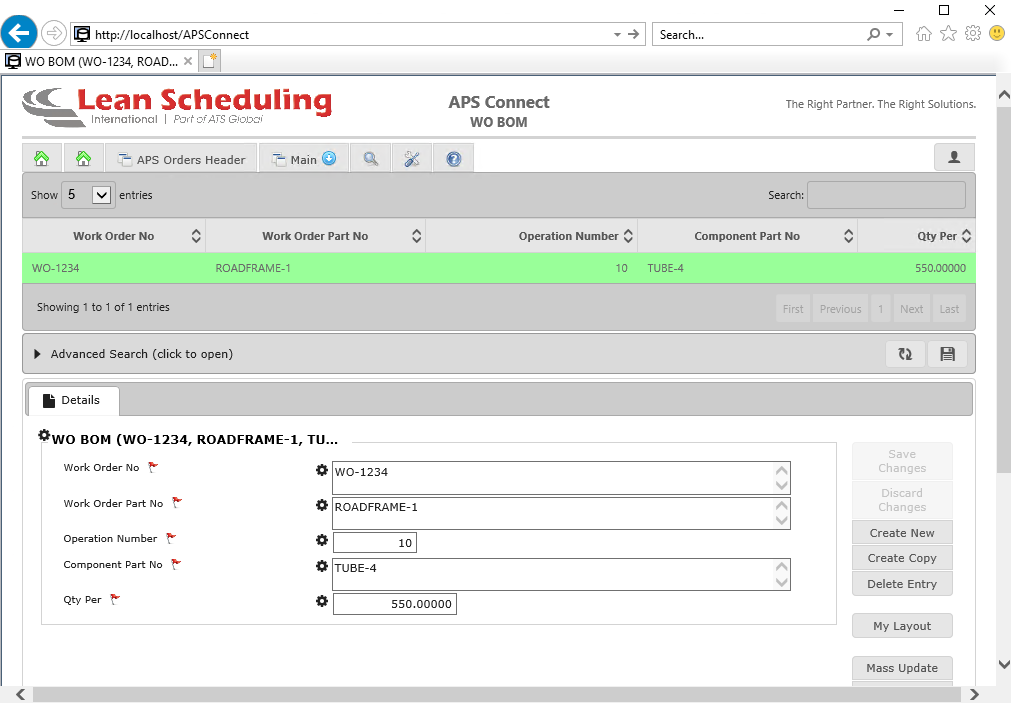
What is APS Connect?
APS Connect is a superset of tools developed by ATS Lean Scheduling designed to enhance the functionality & benefit of Opcenter Planning & Scheduling software.
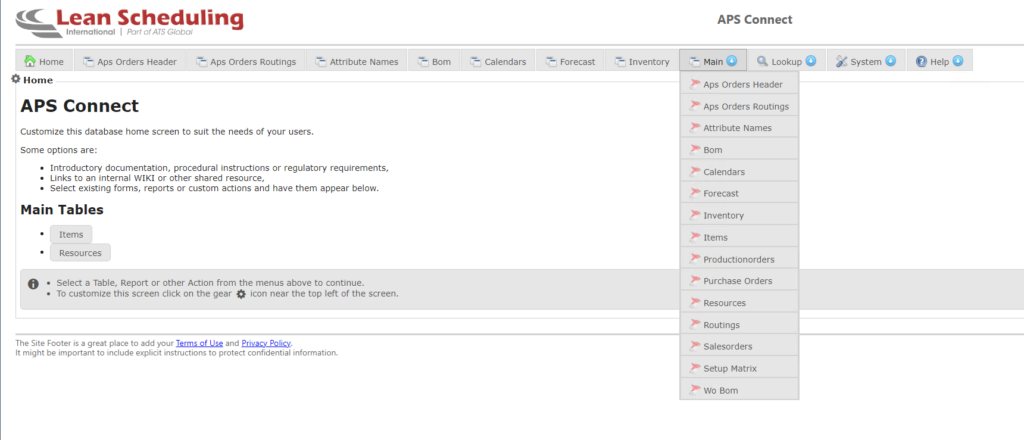
Integration
- Simplifies the integration process by using a standard set of staging tables
- Includes pre-configured integration scripts for Opcenter APS
- Reduces integration timeline & costs by gaining access to standard ERP scripts
Middleware
- Web-based, multi-user
- Viewing/editing data before it hits Opcenter APS
- Overriding data that may be different than ERP data (accounting-based run rates, resource groups, etc.)
- Adding/storing data (attributes such as color, product type, material type, width, length, etc.) not available in other systems
- Mass editing of data
- Import/Export to other formats such as Excel
Data Validation
- Set up repetitive validation of key data
- Identify & address problems before they occur by highlighting items like missing run rates, missing quantities, invalid resources/dates, etc.
- Create your own validation rules
- Streamline the implementation process by giving you the tools to validate initial data loads
- Reduce cost in the implementation process by putting you in control
Additional Tools Included with APS Connect
Snapshot
Snapshot is a visual tool allowing users to quickly conduct "What-If" analysis by comparing the impact of changes in the schedule to user-defined KPIs
SuperGrid
Grid that expands the ability of the sequencer orders grid to allow inline editing, enhanced filtering, & drag/drop of operations in the grid
Drag/Drop Sequencing
Ability to drag & drop a single operation, and all subsequent operations are sequenced automatically; ability to highlight multiple operations and move simultaneously
Enhanced Reporting
Custom reports developed by LSI to improve visibility into key scheduling constraints, resource utilization & bottlenecks, and an in-depth supply/demand view
Event Script Actions to:
* Call stored procedures * Automate the 'Sequence All' process * Execute outside applications from within Opcenter APS * Automate sending of emails based on events within Opcenter APS * Force recalculation of operation times * Reset the terminator bar *
Custom SQL Views
- Superview: Combines all orders, resources, and operation progress into a single view
- Previous/Next Ops: Shows timing of related operations within associated orders
A Quick Look at Some of the APS Connect Tools...
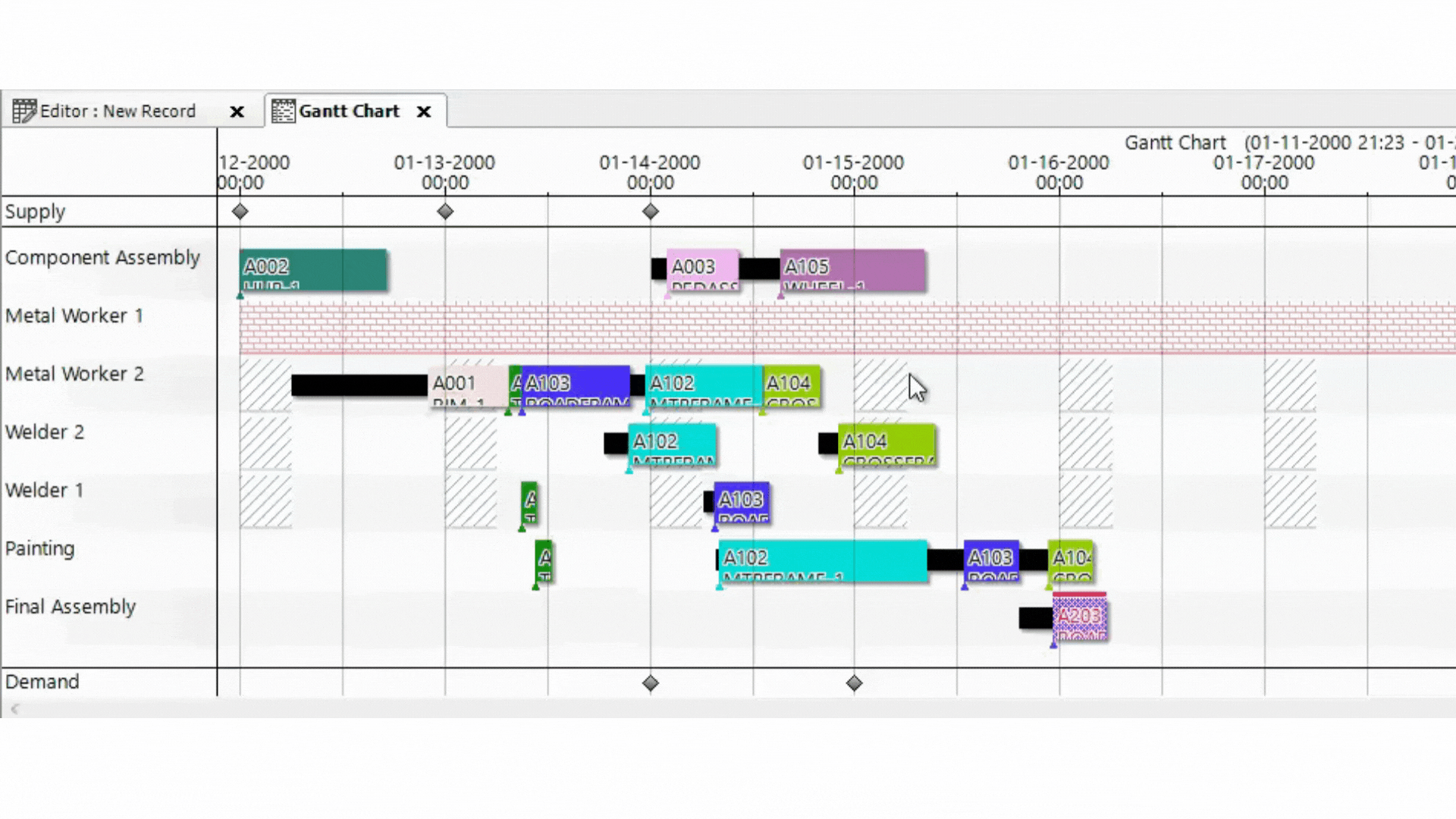
Drag & Drop
When dragging a single operation, all subsequent operations move automatically, maintaining their sequence & scheduling logic.
Multi- Drag/Drop
Highlight multiple operations and move simultaneously.
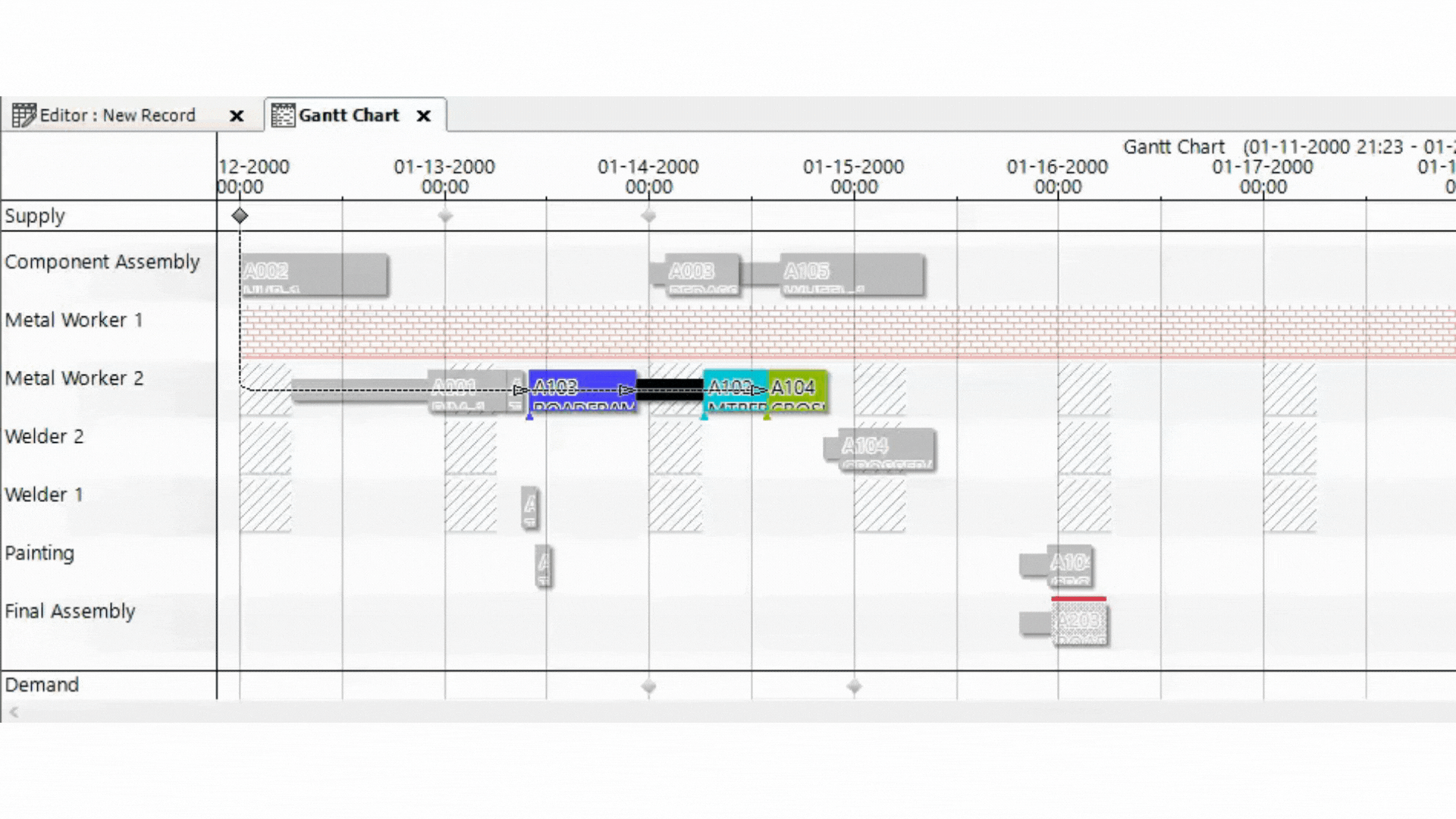
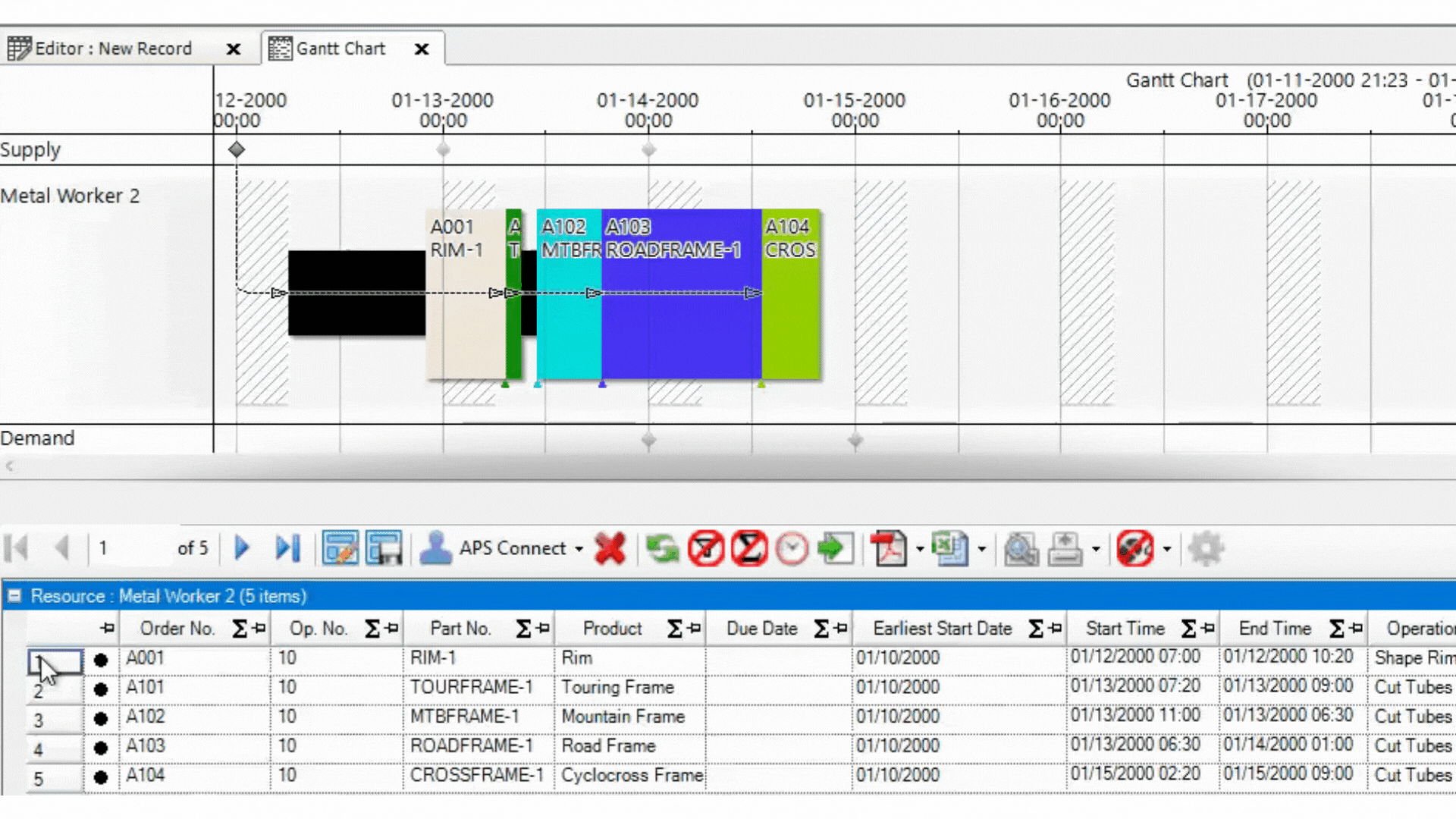
SuperGrid
SuperGrid allows users to drag & drop operations within a grid-view, simultaneously updating the visual Gantt Chart.
