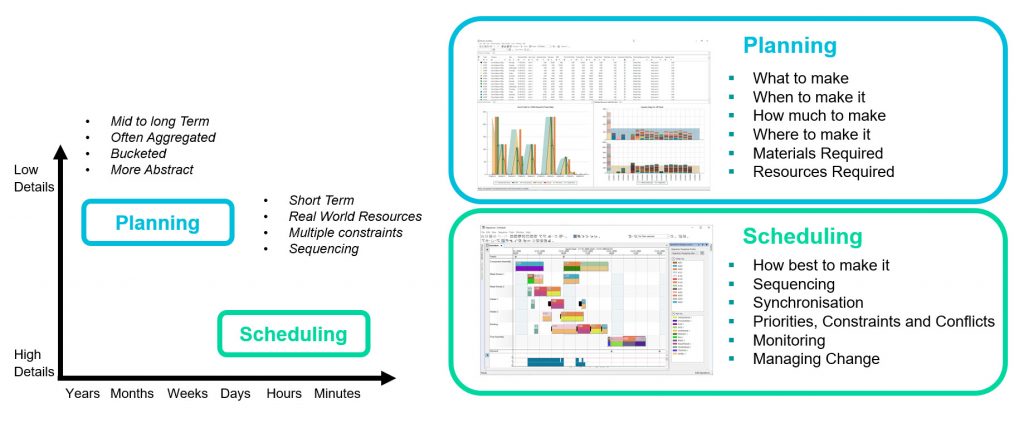Opcenter (Preactor) Scheduling
Siemens Opcenter Advanced Scheduling (formerly Preactor) software is an interactive, multi-constraint, finite capacity production scheduling system that provides support for decision making for overtime, order prioritization, production batches, due date negotiation, and order processing.
Interactive, multi-constraint, finite capacity manufacturing production scheduling...
Siemens Opcenter (Preactor) Advanced Scheduling software is an interactive, multi-constraint, finite capacity production scheduling system for manufacturers. Availability of resources and additional constraints such as tooling and materials are all taken into consideration during scheduling to ensure an accurate model of your environment. Orders can be scheduled quickly using intelligent built-in rules, and the planner also has the ability to manually interact with the schedule to make changes based on their experience or new information, including drag-and-drop functionality.
Siemens Opcenter (Preactor) Advanced Scheduling provides decision making support for overtime, order prioritization, split production batches, due date negotiation, and order processing.
There are currently three product levels for Siemens Opcenter (Preactor) Advanced Scheduling: AS Standard, AS Professional, & AS Ultimate. For a breakdown of each, please have a look at the video & comparison chart below.
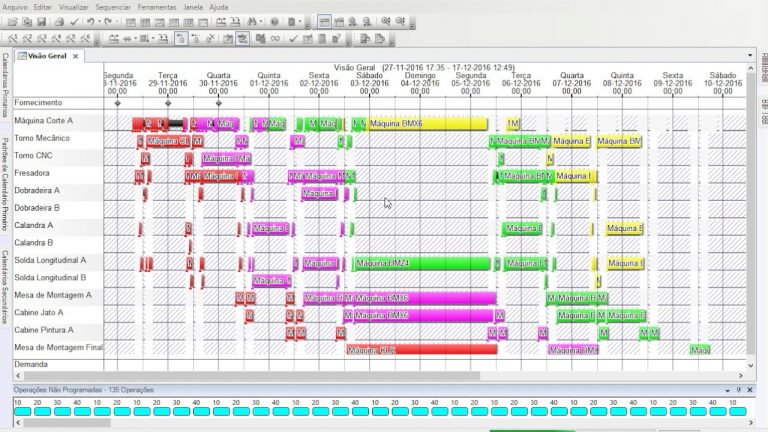
Visualization of the sequencing gantt chart within Opcenter (Preactor) Advanced Scheduling
Opcenter Scheduling
Materials, tools, & operator constraints
- Multiple constraints with finite capacity
- Material availability
- Tooling & special equipment
- Operator allocation to operations
- Enable/disable constraints for analysis purposes
Accurate & reliable production scheduling
- Higher process adherence & better performance
- Higher customer satisfaction (on-time delivery)
- Increased visibility & collaboration

About Opcenter APS...
Faster
Schedules in minutes
Heuristic approach
Frequent reschedule
Deviation management
Quick problem detection
Smarter
Graphical tool
Cause & effect analysis
Frequent reschedule
Identify problems
Fix issues before they happen
Effective
Improved customer service rate
Productivity increases
Inventory reduction
Cycle time reduction
Fast return on investment
Flexible
Configurable workspace
Flexible data structure
Full API (programming interface)
Integrated reporting tool
Unattended scheduling
Flexible sequencing by constraints
Scalable
Integrates to your current systems
Solution evolves with your company
Part of a family of products
From Small/Mid-Size to Fortune 500
Adopted Worldwide
Technically superior
Multi-language
Seamless integration
Global support
Largest install base of any APS
Signs that Your company needs an APS solution
High WIP & Stocks
Low Productivity
Delays & Breaks
Missed Delivery Dates
Advanced Constraint Modeling (Professional)
Advanced Material Handling
Development Environment (Ultimate)
Order Based Multi-Constraint Scheduling (Standard)
Advanced Schedule Optimization (Professional)
Assembly Process Visualization (Professional)
Interactive Schedule Viewing (Ultimate Viewer)
Easily Integrated
No matter your ERP, Opcenter APS easily integrates with its built-in API...
Opcenter Scheduling In Action...
Opcenter APS Preferred Sequence
Opcenter APS Drag & Drop Functionality
Opcenter APS Calendaring
Some of our APS Clients...
Manufacturers of all sizes in all industries can use Advanced Planning & Scheduling
Expected Benefits...
Opcenter Scheduling
Product Features & Level Comparison
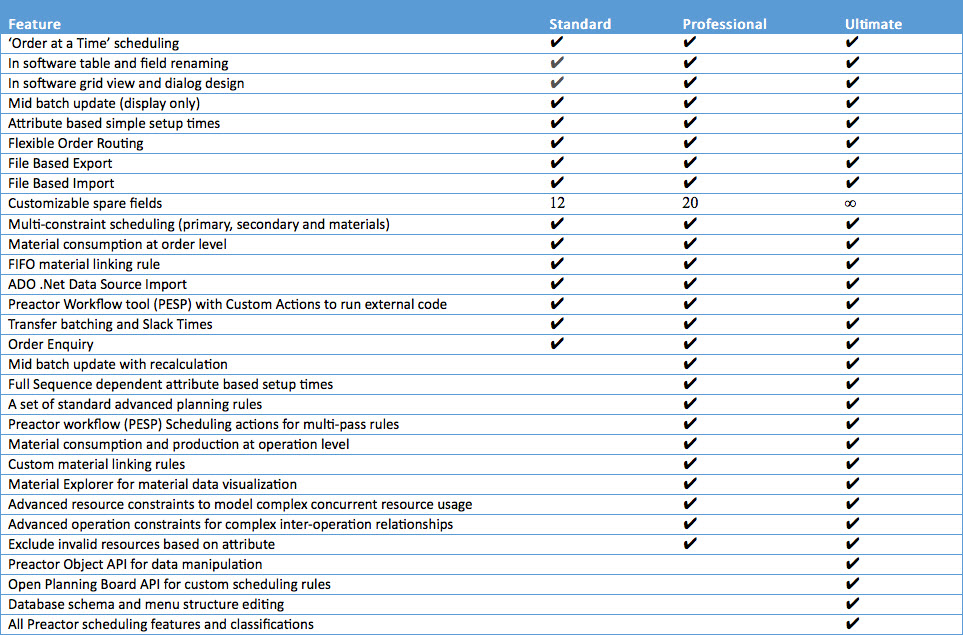
How do you want to take the next step with us?
Planning vs. Scheduling